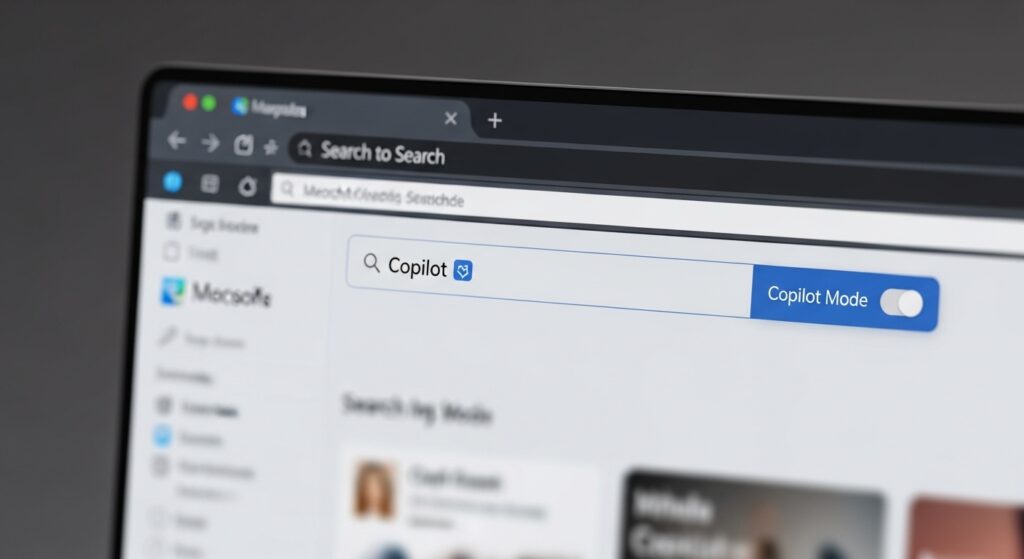Microsoft has launched a new Copilot Mode in its Edge browser, transforming it into an AI-assisted web companion.
Instead of using multiple tabs or search engines, Copilot Mode presents a unified interface where you can chat with the AI about the content you’re viewing, ask it to summarize articles, compare information across tabs, and even automate tasks like booking appointments or creating shopping lists—all without exiting your browsing flow.
How It Works & Why It Matters
Licensed to function across Windows and Mac, Copilot Mode requires users to opt in and grants AI permission to access context such as open tabs or browsing history—but only with user approval. Microsoft stresses that privacy remains paramount, with always-visible visual cues when Copilot is active.
(Privacy and design details outlined in The Verge coverage.)
The shift is significant: Edge is evolving from a simple browser into a productivity platform powered by AI, competing against other emerging AI-first browsers like Perplexity’s Comet and Google’s AI-enhanced Chrome.
Potential and Challenges
- Pros: Major potential to streamline user workflows—research, planning, or multitasking—by consolidating steps and reducing page-switching friction.
- Cons: Privacy experts warn that granting AI access to browser history and credentials could introduce new risks—even though Microsoft is opting for transparency and opt-in controls.